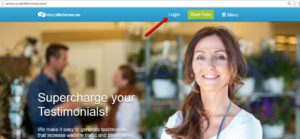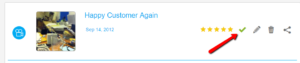One of the great features of VocalReferences is the ability to accept or reject a testimonial that comes in from your customers. While having testimonials which are great, good and not so good on your website, it is also important that you present a true and balanced view of your customers feelings about your products and services. To that end, VocalReferences provides you with the tool to accept or reject a testimonial to create that balanced view.
When a testimonial comes in from a 3rd party via your website, you will receive an email informing you of the incoming testimonial. The testimonial is visible in your Merchant Center and await for you to accept it. Until you accept the testimonial the testimonial will not be displayed via our display widgets. After accepting the testimonial in the Merchant Center, the testimonial will be automatically displayed via the display widgets.
To accept or reject a testimonial from a 3rd party: