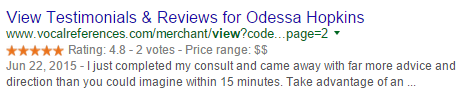Optimizing your Google Star SERP
Google search results or Organic traffic is one of the cheapest and easiest ways to increase traffic to your website. To assist in this regard, we create for you a unique star SERP which will appear in Google’s search results when people search for your company.
We submit your testimonials to Google on a regular basis. The submission will create a “Review SERP” which will display your business with a 5 star summary. See example below:
To further enhance the SEO optimization of your testimonials we embed a business category & keywords into the url of your testimonial showcase page.
We highly suggest you select or enter a business category for your testimonials and enter 2 keywords which will drive more traffic to your business. It is also important that you fill out your Merchant Name in the Profile section as we embed it into the url as well.
To update your Merchant name and Keywords:
- Login to your Vocalreferences account
- From the left menu, go to Profile -> Profile details
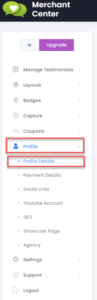
- On the right hand side, enter your Merchant Name and click Save
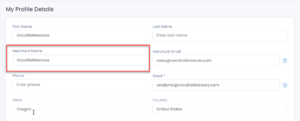
- From the left menu, go to Profile -> SEO
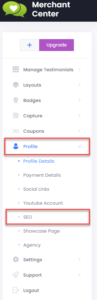
- On the right hand side, enter your keywords (maximum of 5) and a description. Click Save
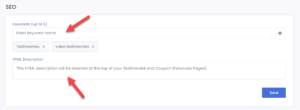
As an example for a business category of Travel & Transportation and keywords of travel & recommendations we would create the url: https://www.vocalreferences.com/travel-transportation-recommendations/Business-Name/195.html