To delete a testimonial you need go to Merchant Center. First login at www.vocalreferences.com . Next you will want to find the testimonial you wish to delete. Within the testimonial display you will find a trash icon. Click on this icon to delete the testimonial.
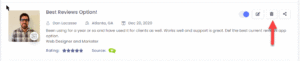
Remember that once you delete the testimonial it cannot be recovered, so make sure you want to delete. Also deleting testimonials is only available to Premium subscribers. You will need to upgrade to a premium account in order to delete testimonials.