Every user who creates an account with VocalReferences, receives a testimonial showcase page under the vocalreferences.com domain. This SHOWCASE page contains some important information on your business, your logo and ways the public can get in touch with you. The page also displays all the testimonials that you wish the public to view.
In addition to the showcase page, VocalReferences automatically creates a unique short URL that you can use to communicate to the public, where your testimonials can be found for viewing.
To access your unique short URL:
- Login to VocalReferences
- On left menu, click on Profile
- Click on Showcase
- On the right hand side you will see a copy of your showcase page. The short url will be at the top of the page.
- Click on the copy button to copy the url. You can now paste the short url in any page.
| 1. Login to VocalReferences |
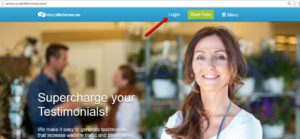
|
| 2. Click on Profile 3. Click on Showcase Page |
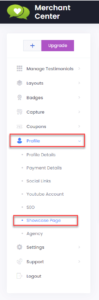
|
| 3. Click on Copy button to copy short url |

|